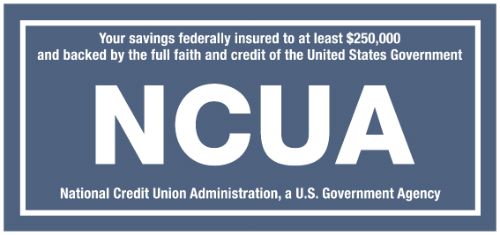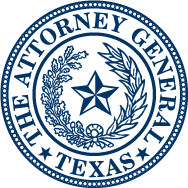Understanding Credit Unions and How They Differ From Other Financial Institutions
All Credit unions commit to the “People Helping People” philosophy upon which they are founded. The goal is to serve members well and help them achieve financial success through financial education, service and products that are offered.
The major difference between a bank and a credit union is the structure. Banks are “for profit” institutions where profits earned are returned to stockholders or “owners” of the bank. Credit Unions are “not for profit” institutions, our profits go back to our members, who are the “owners.” The profits are used to reduce loan rates, increase deposit rates and create products and services that are beneficial to our members/owners.
For more information on credit unions, visit:
National Credit Union Association (NCUA)
The NCUA is the independent, federal agency that regulates, charters and supervises federal credit unions, like My Community. Deposits are insured up to $250,000 per individual for all account holders in federal credit unions.
For more information, visit:
Guidance on Improving Your Credit
A huge component of financial success is maintaining a positive credit rating. The better your credit score, the more likely you are to be approved for lower interest rates, personal loans and low interest credit cards. Credit.org, formerly Consumer Credit Counseling Service, provides a vast array of financial education webinars to our members at no cost.
Visit the webinar schedule at:
{beginAccordions}
Identity Theft Protection
Identity Theft Protection
Click here to learn how you can protect your family today!
You Can Fight Identity Theft
What to do if you fall victim:
- Contact your ?nancial institution immediately and alert it to the situation.
- Report all suspicious contacts to the Federal Trade Commission by calling 1-877-IDTHEFT.
- If you have disclosed sensitive information in a phishing attack, you should also contact one of the three major credit bureaus and discuss whether you need to place a fraud alert on your ?le, which will help prevent thieves from opening a new account in your name. Here is the contact information for each bureau’s fraud division:
| Equifax 800-525-6285 P.O. Box 740250 Atlanta, GA 30374 |
Experian 888-397-3742 P.O. Box 1017 Allen, TX 75013 |
TransUnion 800-680-7289 P.O. Box 6790 Fullerton, CA 92634 |
Here’s How:
- Never provide personal ?nancial information, including your Social Security number, account numbers or passwords, over the phone or the Internet if you did not initiate the contact.
- Never click on the link provided in an e-mail you believe is fraudulent. It may contain a virus that can contaminate your computer.
- Do not be intimidated by an e-mail or caller who suggests dire consequences if you do not immediately provide or verify ?nancial information.
- If you believe the contact is legitimate, go to the company’s Website by typing in the site address directly or using a page you have previously book marked, instead of a link provided in the e-mail.
- If you fall victim to an attack, act immediately to protect yourself. Alert your ?nancial institution. Place fraud alerts on your credit ?les. Monitor your credit ?les and account statements closely.
- Report suspicious e-mails or calls to the Federal Trade Commission by calling 1-877-IDTHEFT.
Learn About Fighting ID Theft in Texas
Identity theft is one of the nation's fastest-growing, most expensive criminal enterprises. Every year more than 25,000 Texans report being victims of identity theft with thousands more unaware that their information and bank accounts have been targeted. Identity thieves use stolen information to obtain new credit cards; open checking accounts; make long distance or collect calls; or make purchases on a stolen credit card. Think it can't happen to you? Think again.
Click the link below to learn more about fighting ID Theft in Texas:
Phishing Scams
Phishing Scams
As the Coronavirus (COVID-19) continues to spread, unfortunately so do the scams fraudsters are using to prey on consumers’ fears. The Federal Trade Commission has already identified Coronavirus related Phishing scams and fake websites designed to load malware to your computer and steal your personal information.
These scams are not necessarily financial in nature. They don’t always ask for money or personal information. Sometimes you just have to click on a map of the Coronavirus and your device gets infected.
The information provided on this page is provided to inform you so you can protect your devices and personal information.
Known Scams
Be aware of a scam involving e-mail links to a fake Small Business Association (SBA) COVID-19 relief loans website. This scam attempts to steal the recipient’s personal information.
- Subject line: SBA Application – Review and Proceed
- Sender: disastercustomerservice@sba[.]gov
- Text in the email body urges the recipient to click on a hyperlink to a fake SBA website
Never go to the SBA webpage (https://www.sba.gov) from an e-mail. Always go there directly from your browser.
Fake e-mails that appear to come from the CDC or WHO to steal money or personal information. These e-mails either contain links or attachments. If clicked on or opened, they will infect your computer with malware and risk the safety of your personal information.
DO NOT open links or attachments in e-mails that appear to come from these organizations. See more information on the WHO website.
Fake Coronavirus interactive maps are infecting user devices with credential-stealing malware. Links to these maps are being spread through phishing e-mails and social media. Some are promising free iPhones. Don’t fall for it. Johns Hopkins University’s interactive map was recently exploited, so even reputable websites are susceptible.
Many Coronavirus-based domain names have been registered that could be used to infect users with malware. Beware of domains such as:
- coronavirus-map[.]com
- coronavirus[.]app
- vaccine-coronavirus[.]com.
There’s a scam that attempts to play on your emotions by asking you to help fund the vaccine for children in China. There is no vaccine available and one is not expected to be available until next year.
Prevention Tips
- Don’t click on link or attachments in e-mails unless you know they are from a reliable source. Your friend on Facebook or the neighbor down the street should not be considered a reliable source. Just because a friend or family member forwards an e-mail doesn’t make it reliable.
- Watch for emails claiming to be from the Centers for Disease Control and Prevention (CDC) or experts saying they have information about the virus. For the most up-to-date information about the Coronavirus, visit the Centers for Disease Control and Prevention (CDC) and the World Health Organization (WHO).
- Never give someone your personal information (account/credit card numbers, social security number, etc.) over the phone unless you made the phone call and you have verified that who you are calling is legitimate.
- Look carefully at the URL addresses for the websites you are on. Recently a scammer posed as the Wall Street Journal website. It looked identical except for the address was “world” street journal.
- Do your homework when it comes to donations. Charitynavigator.org is a reliable site to search for legitimate charities if you want to donate money.
- Don’t let anyone rush you into making a donation. If someone wants donations in cash, by gift card or by wiring money, don’t do it
- As the federal government makes plans to possibly send out checks to help Americans, know these three things:
- The government won’t ask you to pay fees and charges upfront to get this money
- The government will never call to ask for your Social Security, bank account or credit card numbers.
- These checks are not a reality yet. Don’t believe anyone who tells you they can get you the money now.
- Don’t click on interactive maps online
Prevention Resources
10 Things You Can do to Avoid Fraud
My $mart Money
We're here to guide our young members to financial success!
My $mart Money is an add-on product to youth accounts for members ages 5 and up and will be available within Online Banking.
Teaching kids smart money habits is a gift that lasts their entire lives. MCCU has a new, FREE app available inside Online Banking to help you instill hands-on responsible financial habits in your kids from age 5 and up.
With My $mart Money:
- Kids can watch educational videos and access other educational materials
- Parents can pay kids for chores, good grades and other accomplishments
- Debit cards are available to minors with parental consent
- Kids can request deposits and/or loans from their parents via the app & receive push notifications
Click here to get even more information: My Community Credit Union.
For instructions on how to complete the registration process, please click here.
Videos
Sign Up for eStatements
Home Equity Loans
Mobile Deposits
Retirement
We're Here for You
Student Loans
{endAccordions}